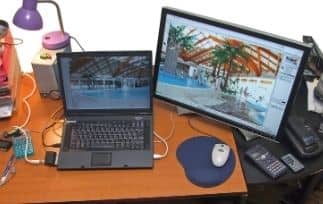[aff_disclosure]
Where to keep the hand while typing is one of the biggest questions that most computer users have. If you don’t do it properly you will have to deal with a lot of problems. In this post, we will deal with the topic of whether to use or not to use an armrest while typing.
Should you use armrest while typing?
No, you should not use armrests while typing. It can be used to take momentary break but cannot be used for resting your arm all the time. The armrests are wider than your shoulders, so essentially you will have to spread your elbows to rest on them which is harmful for your upper back and shoulder. Ideally your arms and hands should float and should be at a neutral position to your body (elbows not in or out) while typing.
What is the best ergonomics position for typing?
The best ergonomics position for typing is to keep your upper arm closer to your body and your forearm at or slightly below your elbows and your wrists straight. Also, your keyboards and mouse should be on the same surface and within your reach.

Where should your elbows be while typing?
While typing your elbow should be just below your shoulders and should be at an open angle of 90 to 110 degrees. This will ensure that you don’t have an awkward posture while typing. Also, your elbows should not be touching the armrests. In other words, they should be floating in the air.
Should you rest your palms while typing?
No, you should not rest your palms while typing as that your make your palms at a lower level than it is supposed to be and will create an awkward posture. This will cause different kinds of strains on your palms and will create a lot of lasting discomfort after a while. Instead, you can rest your palms while you are not typing. This way your palms and fingers can take a break if they are too tired.
When typing where should your forearms ideally be?
While typing your forearms should be floating above your desk and not touching it. The level of floating should be such that, your wrists are straight and your elbows have an angle of around 90 to 110 degrees. If you rest your arms on your desk while typing, invariably your wrists will bend up causing a lot of strain.
What is the best way to hold your wrists while typing?
As mentioned earlier, your wrists should be straight while typing and should be floating above the desk. Also, you should not use any palm rests underneath it for resting while typing. If you want to give your wrists a break, just stop typing and rest it for a while. Also, you may do some wrist stretching exercises to keep any kind of stress at bay.
Should armrests go under desk?
Yes, armrests should go under desks however, they should be at such a height that your shoulders are relaxed when you place your arms on them. Based on the height of the desk or your own height, this may result in your armrest being almost at the same height as your desk. But in ideal scenarios, it is expected to just slide under the desk if the need be.
Are armrests bad for posture?
No, armrests are not bad for posture, if you adjust it properly. Also, don’t rest your arms while typing and you will be just fine. Here is how a properly adjusted armrest will look.

How high should my armrests be?
Armrests should be at about the same height as your elbow joint. There is not a definite height at weight to adjust as there are a lot of parameters that come into play like your height, the height of the desk, length of your arm, etc.
Being said that, choose a chair that has an adjustable armrest that can be adjusted to a height of 2 inches more and 2 inches less than that of your desk.
Are armless desk chairs ergonomic?
No armless chairs are not ergonomic as the rest of your body has to support the entire weight of your arms. To do that, your body will look for ways to release its short-term discomfort. So, it may assume a poor posture and your back, neck, and shoulder may develop pain over time. You may use an armless chair if you would be working on it for only a couple of hours a day. Otherwise, if space and your budget permits, go for a chair with armrests.
References
Groenesteijn, Liesbeth, et al. “Effects of differences in office chair controls, seat and backrest angle design in relation to tasks.” Applied ergonomics 40.3 (2009): 362-370.
Park, J., & Han, S. H. (2004). A fuzzy rule-based approach to modeling affective user satisfaction towards office chair design. International Journal of Industrial Ergonomics, 34(1), 31-47.
Paul, R., Lueder, R., Selner, A. and Limaye, J., 1996, October. Impact of new input technology on design of chair armrests: Investigation on keyboard and mouse. In Proceedings of the Human Factors and Ergonomics Society Annual Meeting (Vol. 40, No. 7, pp. 380-384). Sage CA: Los Angeles, CA: SAGE Publications.
Rani Lueder, C. P. E., and Paul Allie. “ARMREST DESIGN AND USE.” (2003).
Appenrodt, Kathleen W. “Wrist posture during computer mouse with and without chair armrests.” (1999).
Image by Arek Socha from Pixabay
Related Posts
- Why Are Secretlab Chairs So Expensive? - July 12, 2022
- Why Do Chair Mats Have Lips? - July 11, 2022
- 10 Best Armless Desk Chair For Home Office In 2021 - May 15, 2021