Setting up 3 monitors on a small desk can be very challenging. If you want to know how to fit 3 monitors on a small desk, below are some example setups and a set of guidelines to consider before you commit your funds.
How To Fit 3 Monitors On A Small Desk?
To fit 3 monitors on a small desk, you will have to use a monitor mount which is also called a monitor spine or monitor stand. You should be using the ones that have a vertical rod with arms attached to it. This will provide you maximum space and flexibility.
Although having a monitor mount is one of the most important things, you need to think about other aspects also while creating a triple monitor setup on a small desk or desk converter. To know more, please read on…

Triple Monitor Setup On A Small Desk – Things To Consider
Sturdiness Of The Table
This may seem to be a bit of a stretch, but many of us don’t consider the load capacity of the table. Tables made from MDF boards or any other cheap material may not have the required load capacity.
If you are using one, check whether your desk’s load capacity is more than 40 lbs or not.
Since a single monitor weighs around 10lbs and you may be putting other gadgets on the table, the load capacity changes required may change proportionally.
Space available around your computer table
If you are planning to use a small computer desk for 3 monitors, you may be having a small space in your home office setup.
If that is the case, consider the space available at the back and at the side of the table.
For that, you need to know the exact dimension of the monitors that you will be using as that will help you to nail this calculation.
If you find yourself in a situation where you already have the monitors and space around the table is not enough, go for setup number 3 or 4 from below.
Kind of stand
To place three monitors on a table, you will have to use a stand.
You will have a couple of options available.
Types of stands are:
- Monitor Stand Riser
- Mount Stand/Spine
Although both will work well, for a small desk, I will prefer a mount stand or spine. This will provide you with a lot of flexibility and you will also save some space.
If you are going for a stacking setup from below, you must use a mount spine.
Another important thing to consider here is the kind of spine you will be using.
They come with or without a monitor arm. With monitor arms, you will be able to stack your monitors, or you can go for a setup like the one shown in numbers 2, 3, and 4.
Also, consider whether you want to have features like
- Tilt
- Swivel
- Rotate
Choose your monitor arm accordingly.
The last thing that you may want to consider is, whether you would need to extend your setup in the future.
If so, you may want to get a spine that can be extended.
The durability of the stand
This goes beyond saying but I’ll mention it anyway.
You will be risking a lot of dollars when you are mounting your monitors on a stand.
If it is not sufficiently durable, it will not be able to hold the load. Even if it can hold the load, it may develop some kind of bend or other wear and tear early on.
Anything in the range of $100 should be sufficient. This will be a one-time investment and will last you for at least 10-15 years.
3 monitor setup on a spine – Examples
There are four distinct setups that are possible for 3 monitors.
All of these setups will suit your small desk size.
Also, since we will be assembling your monitors on a spine, this essentially decouples your desk from the entire setup.
If you have a long enough stand with a heavy sturdy base, you may eliminate the desk altogether.
Anyways…here are the possible setups. We will go from the most space consuming to the least space-consuming setups.
Choose the one that will suit you the most.
Setup 1 – Three monitors placed horizontally

Here all the monitors will be set up horizontally and at the same level.
This setup will take up the most space as the monitors will be fixed in a horizontal position in a continuous chain.
Setup 2 – One Vertical, Two Horizontal
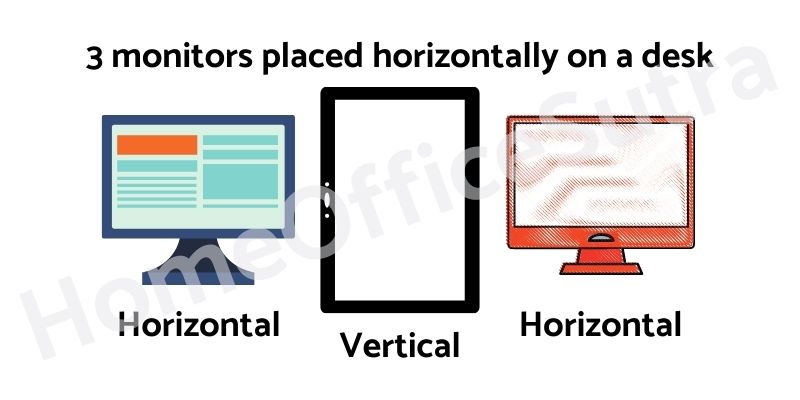
Here two monitors will be in a horizontal setup and one will be vertical.
You may choose any of your monitors to be vertical. Below is a picture for your reference.
Setup 3 – Horizontal stacking with one monitor at the top or bottom
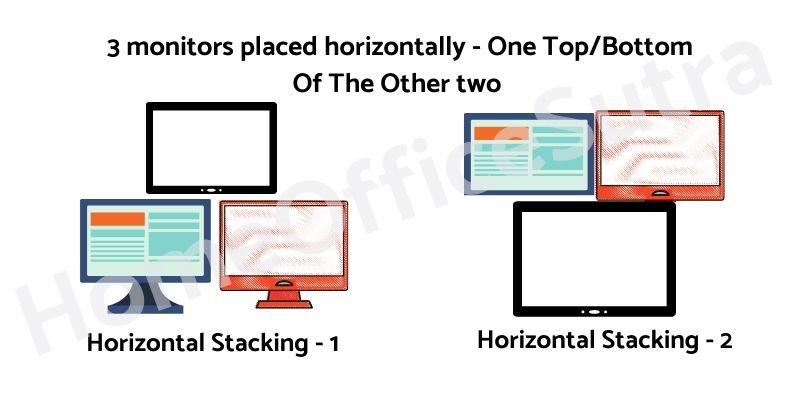
In this setup, one of the monitors will be placed above or below the other two monitors which are placed horizontally.
Setup 4 – Complete vertical stacking
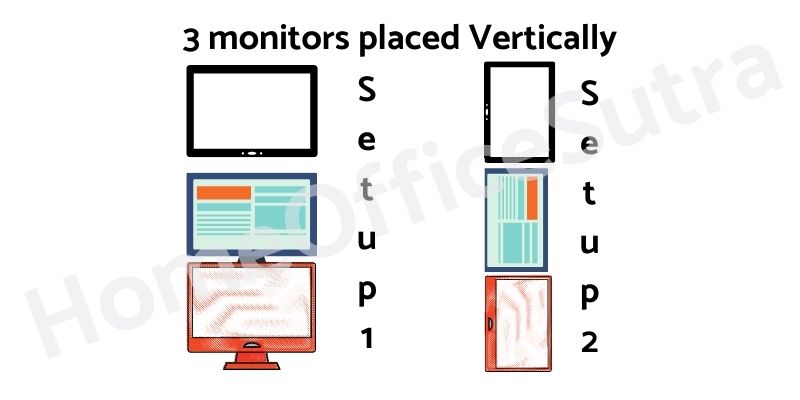
In this setup, all the monitors are placed one above the other.
This setting uses the least amount of space which may be really convenient if you are in a real crunch for space.
Conclusion
Although setup 4 is the least space-consuming, it may be the least practical setup. Also, this may not work if you are setting it up under a staircase home office.
I love setup number 3. This is the most practical and is the most compact setup.
Also, if given a choice, any day I’ll go for the first option of setup 3.
However, the setup that you will choose will be based on the amount of space you have and the kind of desk you are using.
If I am able to help you out with that decision in any small way possible, I’ll be happy with that.
Until then…adios amigos!
References
Endert, Alex, et al. “Designing large high-resolution display workspaces.” Proceedings of the International Working Conference on Advanced Visual Interfaces. 2012.
https://lifehacker.com/the-tight-space-triple-monitor-workspace-1787799866
https://www.hotrate.com/articles/triple-monitor-desk-setup/
https://www.officesugar.com/computer-desk-3-monitors/
Related Posts
- Why Are Secretlab Chairs So Expensive? - July 12, 2022
- Why Do Chair Mats Have Lips? - July 11, 2022
- 10 Best Armless Desk Chair For Home Office In 2021 - May 15, 2021



